Your cart is currently empty!
Google Account for Side Hustle
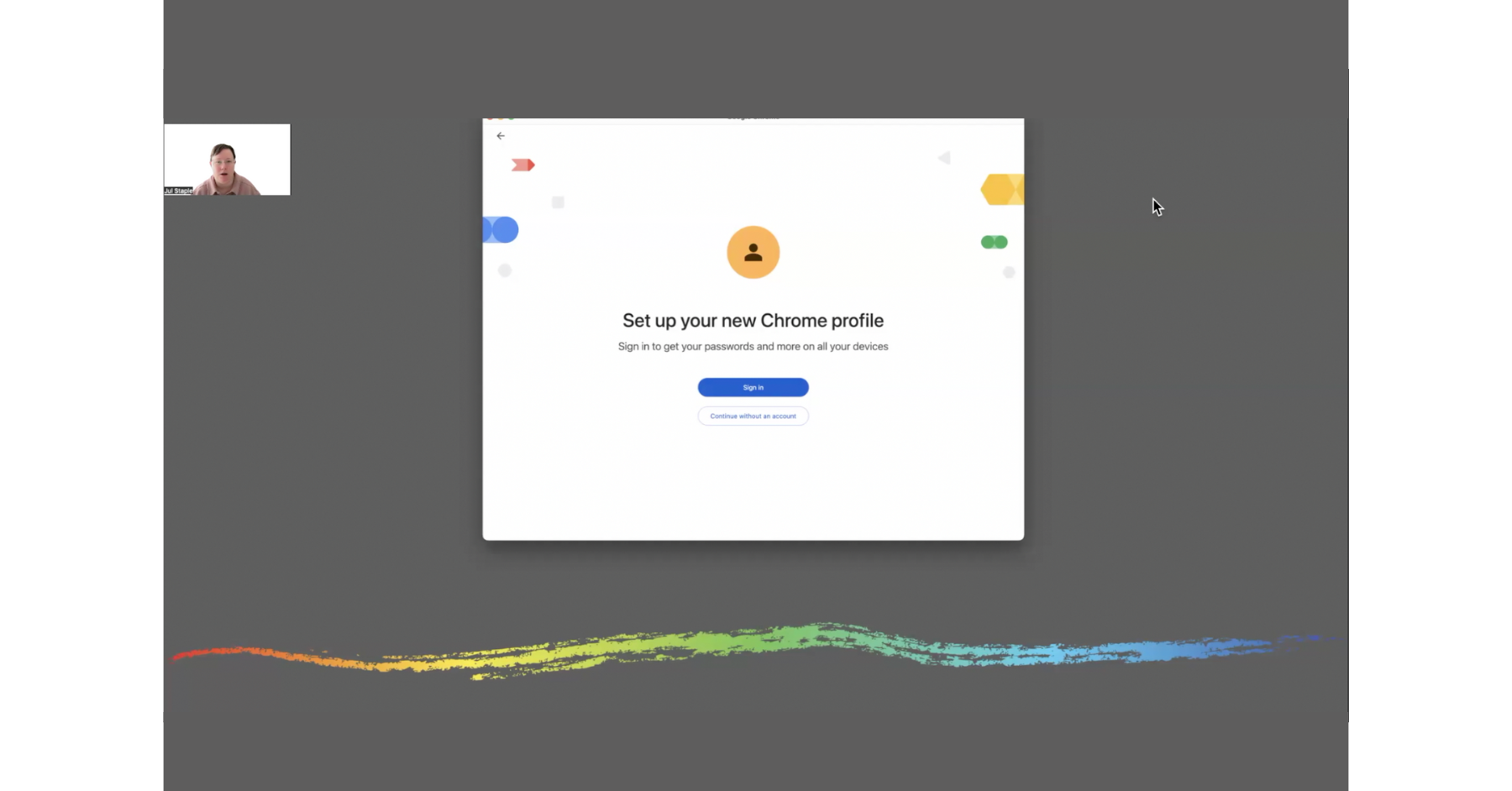
I have created a walk-through for setting up both a Google Chrome profile and a Google Account (with Gmail).
When creating a new side hustle, creating a new Google account can be a good idea. Free Google accounts have everything you need to get started. Having the new side hustle separate from your regular email account is also helpful so these emails aren’t buried in your Inbox.
This video shows how to set up a Google Chrome browser profile and a Google account. The Chrome browser is the internet browser I suggest using. This will replace Microsoft Edge on Windows and Safari on MacOS. I start with creating the browser profile, walk-through creating the Google account, and then finish with confirming setup and sync for the Google Chrome browser profile.
The Google account setup and walk-through includes setting up Gmail and adding a profile image to the Google account that includes Gmail.
If you have any questions please let me know!

Leave a Reply